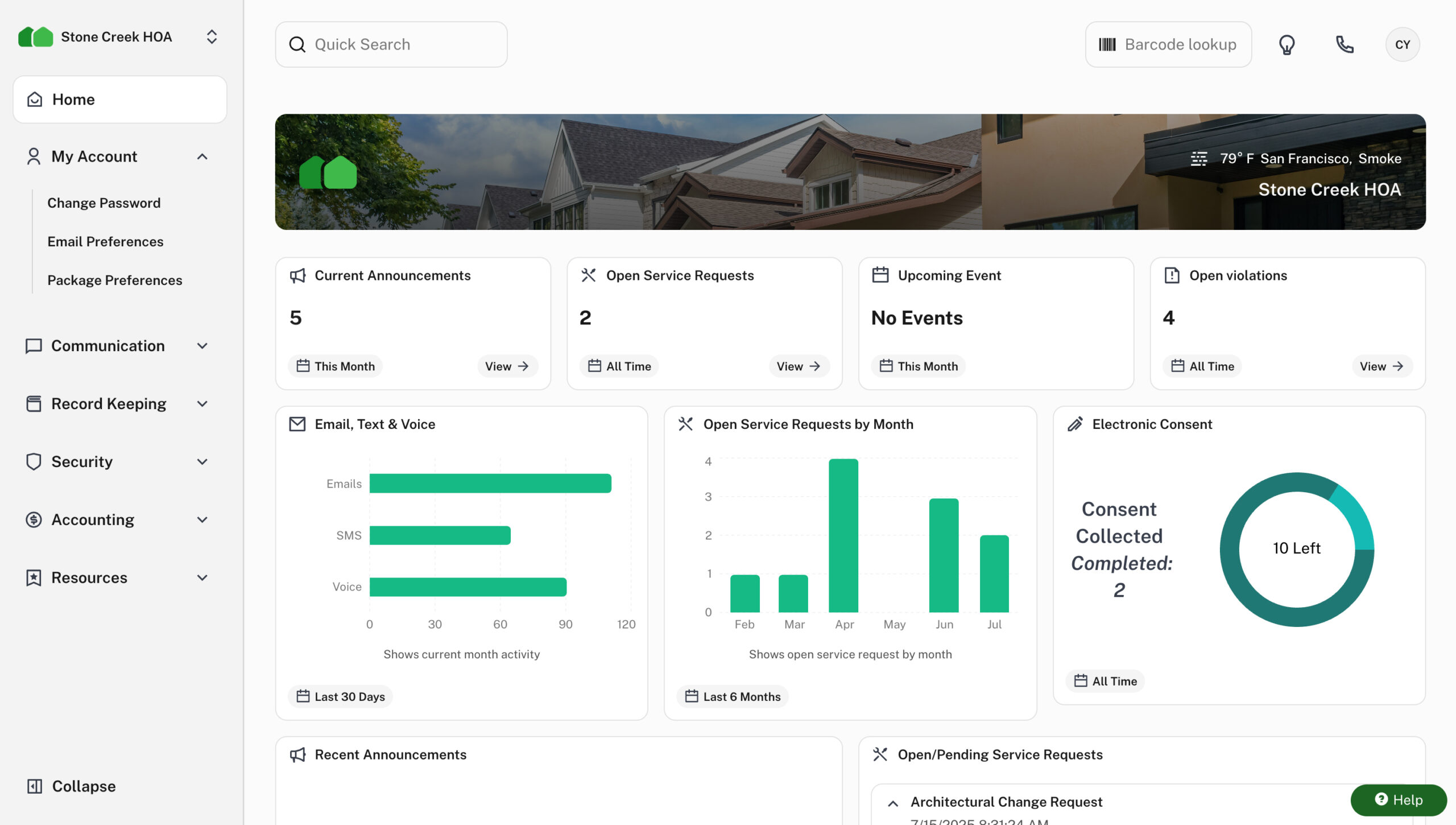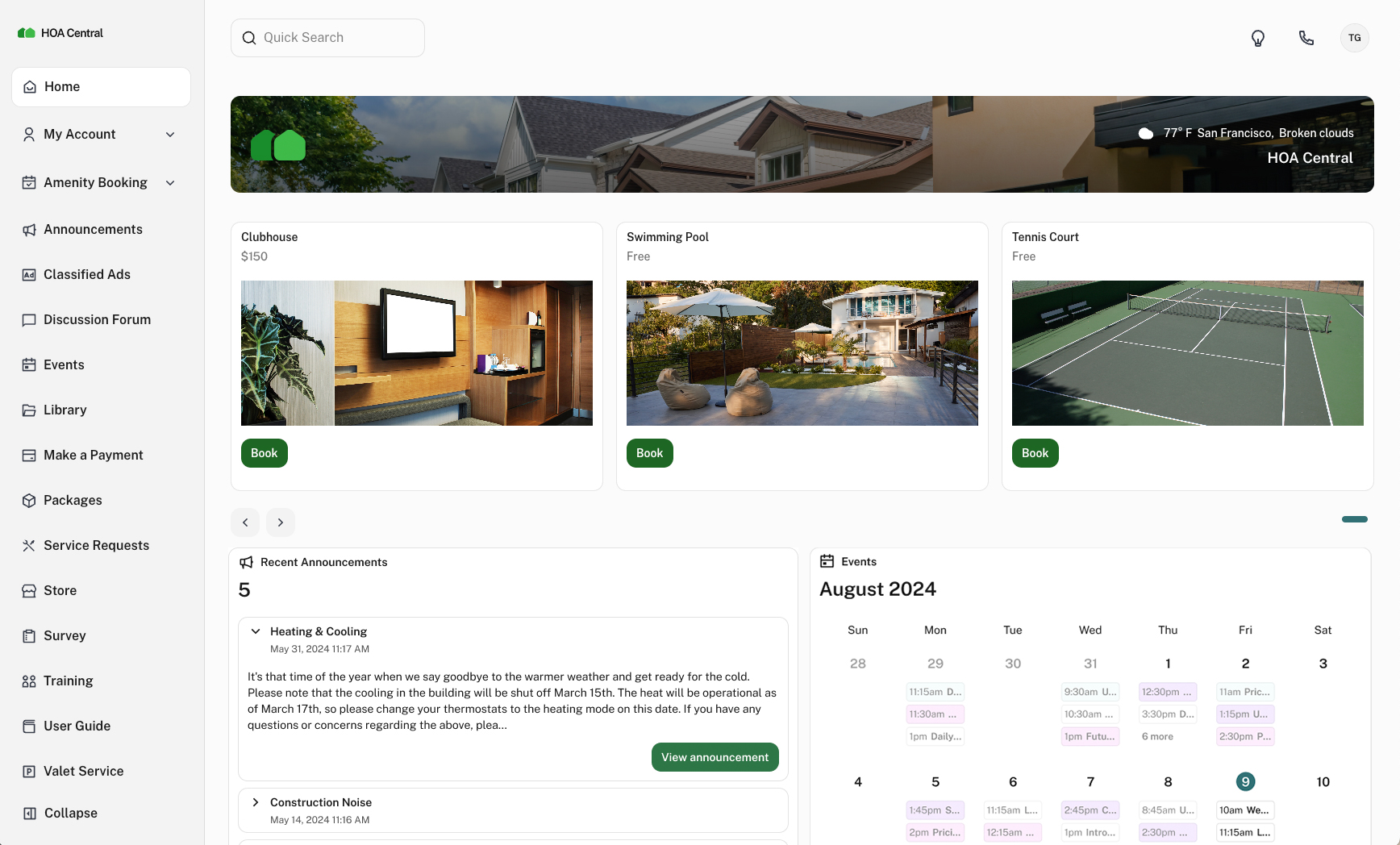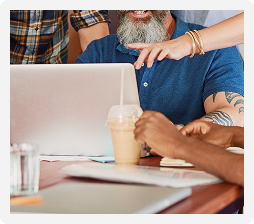Do you need HOA approval for a security camera?

This is not a new question, but it is becoming more prevalent.
Between car thefts, package pirates and random incidents of vandalism, HOA owners feel compelled to take proactive safety measures. That includes installing affordable doorbell cameras on the front of their homes.
However, some owners share that they were surprised to receive a letter from their HOA instructing them to take the security camera down.
Table of contents
- Yes, HOAs can ban doorbell cameras
- HOAs have gone to court over ring camera disputes
- Location matters: indoor vs. outdoor cameras
- How to ask for permission
- Finding a balance
- What about cameras installed by the HOA?
Is this common? Should owners get permission before installing such a modest security device? And can the HOA still say no?
In this article, we’ll explore whether you need HOA approval for security cameras, and offer tips for better outcomes.
Yes, HOAs can ban doorbell cameras
Ring, Nest, and Arlo are all popular doorbell cameras that can record audio and video. Owners can hear and watch the events that unfold at their front door from their smartphones.
Having a discreet doorbell camera often makes homeowners feel safer. However, HOAs are tasked with balancing individual interests and the best interests of the community as a whole. Sometimes, that means making rules or policies that make individual owners unhappy.
There are generally two reasons why HOAs won’t allow owners to install outdoor cameras:
1) privacy concerns
2) aesthetics
The first point is often more of a problem in condo associations. When your neighbor is right across the hallway, it’s easy for a camera to see the inside of their unit when they open their front door, even if that’s not the intention.
Owners have a reasonable expectation of privacy. Therefore, it is understandable why some condo communities don’t allow owners to install doorbell cameras.
However, when you’ve got a community of single-family homes, privacy is less of an issue (nevertheless, some neighbors will still submit complaints to the board about doorbell cameras). Instead, the HOA’s CC&Rs may prevent owners from installing cameras, at least without permission, due to aesthetics.

HOAs often have rules about alterations to the exterior of a property, because such changes can affect the community’s appearance. If cameras are visible, they may be considered an exterior change.
Yes, even installing a doorbell camera may count as an architectural modification or improvement, and most HOAs require owners to submit a request for anything that they plan to install.
Although doorbell cameras are not easily visible, HOAs might have regulations regarding the types of devices that can be installed, and where they can be placed to maintain a consistent aesthetic.
When in doubt, ask for approval first before installing a security camera.
HOAs have gone to court over ring camera disputes
A North Carolina woman who belongs to an HOA consisting of condo units installed a Ring camera on her front door. She said she was worried about her safety.
The HOA objected, citing its own rules and regulations prohibiting the use of cameras outdoors because it violates the privacy of others. She refused to remove the camera, and the HOA began issuing $100 fines. It eventually sued, and demanded legal fees on top of the fines.
The woman insisted on a jury trial, but she still lost the case. She was ordered to pay the HOA over $70,000, and the HOA was still seeking additional legal fees for $115,000.
In short, read your governing documents for guidance regarding private security cameras. If the documents do not address this matter, contact your manager or submit an architectural change request.
Location matters: indoor vs. outdoor cameras
Note that if an owner wants to install a private camera on the inside of their house, they can place it pretty much anywhere. Regulating indoor cameras can be very hard. However, the camera should not have a clear view of a neighbor’s yard, living room, bedroom, etc.
Outdoor cameras are much easier for an HOA to regulate.
How to ask for permission
Gaining HOA approval for installing a security camera shouldn’t be difficult. However, you should be prepared to submit details about what type of camera you’re going to put up, and where it will be installed.
Step 1. Review the CC&Rs
The CC&Rs will outline the rules and procedures for making changes to your property. There is a chance that you may not need to seek approval for doorbell cameras, so it’s worth taking the time to review your governing documents.
Step 2. Speak to the board or manager
If you’re still not sure about what to do after reading the CC&Rs, discuss your intentions with the board or property manager. They can offer guidance on the approval process and highlight any pre-existing rules about security cameras.
Step 3. Submit a formal application
Submit your application as per the procedures defined in the CC&Rs, or advised by management. Include all necessary documentation, plans, and any other required forms or fees.
You’ll likely need to include technical specifications of the camera. How it will be mounted, and the type of recording it will capture.
Step 4. Be prepared to make adjustments
If the board has concerns or requests modifications, be prepared to comply and adjust your plans accordingly. This could mean relocating the camera, choosing a different model, or altering installation methods.
Step 5. Get approval in writing
If the HOA approves the request, make sure you get the decision in writing to prevent any misunderstandings or disputes in the future. The approval should include any conditions or stipulations that the HOA requires as part of the approval.
Finding a balance
Balancing individual security with community privacy and governance standards is essential for HOAs.
Every community operates under a different set of governing documents, but when possible, boards are encouraged to allow owners to install doorbell cameras, provided it can be done without negatively impacting others in the neighborhood.
Establishing a camera policy can be very useful. A policy would detail what is and is not allowed when it comes to personal security cameras.
For example, the policy could address:
- placement restrictions – define where doorbell cameras can be installed to prevent intrusion into common areas or neighboring properties
- visibility guidelines – limit excessive or overly conspicuous surveillance equipment that may negatively impact aesthetics or architectural guidelines
- recording limitations – ensure doorbell cameras are used strictly for personal security and do not infringe on community spaces or private residences
By proactively setting guidelines, associations can help owners use security devices without violating community standards or infringing on privacy rights.
What about cameras installed by the HOA?
Unless there are clear instructions (either in governing documents or state laws) forbidding HOAs from installing security cameras in shared spaces, associations are authorized to install cameras in common areas.
That being said, the HOA should not try to keep the cameras a secret. Boards should look into any laws requiring signs to be posted to inform people that they are being recorded. And, even if signs are not legally required, posting them could actually add to the cameras’ deterrence.
Furthermore, HOAs should have a clear policy for association camera usage. A policy clearly outlines why and how security cameras are used for the HOA.
The more detailed the policy is, the better. For example, a good policy will state where cameras are located, which company maintains them, the type of cameras being used, who can view footage, and how long footage is kept.
Policies are intended to clarify why and how surveillance cameras are used. Associations should have an attorney review the policy to ensure it isn’t exposing the HOA to unnecessary liabilities.